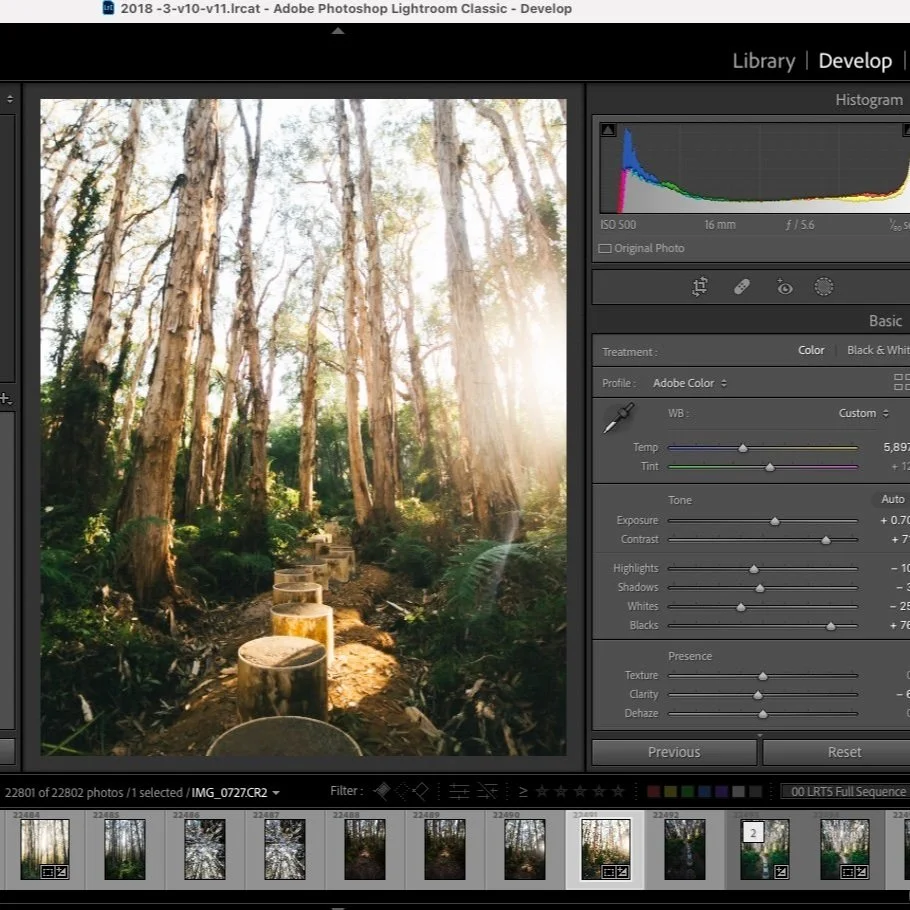Lightroom Masterclass (Online) - Thursday 8th June 2023
Lightroom Masterclass (Online) - Thursday 8th June 2023
Are you ready to take your photos to the next level in Lightroom but don’t know where to start?
Lightroom can be a daunting and overwhelming program for beginners, but it doesn’t have to be! If you’re ready to dive into Lightroom and learn the ins and outs of the program, this is the workshop for you! No previous experience with Lightroom is necessary. This one hour, online interactive workshop will teach you everything you need to know about processing photos in Lightroom. The small group session is hosted entirely online and live, so you can tune in from the comfort of your own home.
When and Where:
Thursday 8th June, 7pm - 8pm (AEST/Brisbane Time)
ONLINE via Microsoft Teams. A personalised link will be sent to your nominated email address closer to the event date.
No experience or prior knowledge of photo editing is required.
What you will learn:
Basic overview - why you should be shooting in RAW
Building and organising your library
Exploring the panels and modules
Understanding the develop module
Explaining each tool and practical use cases
Basic editing
Further refinements and advanced techniques
Creating and using presets
Live editing demonstration - my own photos + your photos (you’re able to submit any time after booking, right up until the workshop date, an upload link will be sent out).
Export settings
During the workshop you will be able to ask me any questions you like and I will be happy to provide advice and answer questions! My workshops are a fun, relaxed and informal environment to learn photography, develop new skills and master your craft. Your ticket will also include a session recap and guide which will be emailed out to you.
What do I need to be able to participate?
As this is an online session, a device with a stable internet connection is the minimum requirements to join the session. I do highly recommend that you have the following:
Laptop or device with microphone and camera to be able to engage in the conversation.
A device with Lightroom installed - workshop is built around the desktop Lightroom apps. (Not essential but some people might want to follow along in real time).
Somewhere to take notes. Not essential, I will be emailing out a session recap however some people may like to take notes.
Willingness to learn and have fun with Lightroom!
Refund/Cancellation Policy:
By booking, you acknowledge that you will have access to a device with a stable internet connection and access to Microsoft Teams to be able to join and participate. No refunds will be offered for failure to join the session or for an inadequate device.
As this is an online session, no refunds are available if you change your mind or are unable to attend.
If the session cannot go ahead for any reason full refunds will be organised on all orders.
Any questions?
Feel free to contact me via my Facebook page, Instagram page or email me at info@spurwaya.com